Let your blog be included at Yahoo Directory and search engines. The procedure is the same with Google so adding your site to yahoo won't be a problem.
Go to the official site of Yahoo Submission of URL and clicked submit site for free. You will be directed to your Yahoo account and log-in. If you don't have any account just sign-up so you can continue to the next step.
Go to the official site of Yahoo Submission of URL and clicked submit site for free. You will be directed to your Yahoo account and log-in. If you don't have any account just sign-up so you can continue to the next step.
Select "submit site feed" and enter either of the following;
http://YOURBLOGNAME.blogspot.com/rss.xml
or
http://YOURBLOGNAME.blogspot.com/atom.xml
or
http://YOURBLOGNAME.blogspot.com/feed/post/default?orderby=updated
REMINDER: Do not put www if you are using blogger.
Ways to verify your site:
1. If your using blogger or other blogs. You can use a META TAG code generated by Google itself and copy it. Go to the Blogger Dashboard and click layout. Under that click Edit HTML then find the label below.
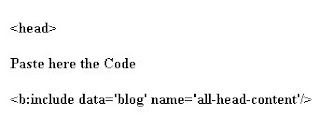
http://YOURBLOGNAME.blogspot.com/rss.xml
or
http://YOURBLOGNAME.blogspot.com/atom.xml
or
http://YOURBLOGNAME.blogspot.com/feed/post/default?orderby=updated
REMINDER: Do not put www if you are using blogger.
Under the status column, click the yellow circle to authenticate your site ownership.
Ways to verify your site:
1. If your using blogger or other blogs. You can use a META TAG code generated by Google itself and copy it. Go to the Blogger Dashboard and click layout. Under that click Edit HTML then find the label below.
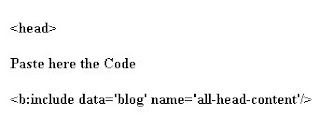
2. For the websites. Just upload the verification file prepared by Yahoo to the root directory of your blog. (This is not applicable to blogger )
Click "ready to authenticate" if your done and you will see a message that says "Your site is pending authentication". Check it after 24 hours after submission.
Congratulation your done!
Click "ready to authenticate" if your done and you will see a message that says "Your site is pending authentication". Check it after 24 hours after submission.
Congratulation your done!
Subscribe to:
Post Comments (Atom)






















0 comments:
Post a Comment