Submitting your blog enables you to rank,index and be search on Google. Submit your URL to Google Webmaster Tool Site.
Log-in using your G-mail Account, then Add your blog URL and click add site or OK. You will be asked to verify to be certain that you are indeed the owner the site.
Ways to verify tour site:
1. If your using blogger or other blogs. You can use a META TAG code generated by google itself and copy it. Go to the Blogger Dashboard and click layout. Under that click Edit HTML then find the label below.
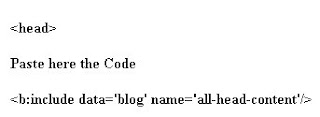
2. For the websites. Just upload the HTML file prepared by Google to the root directory of your blog. (This is not applicable to blogger )
Save the template then click the button "verify" when you return to Webmaster Tool.
After your site has been verified, click Add Sitemap. You can use either of the following:
http://YOURBLOGNAME.blogspot.com/rss.xml
or
http://YOURBLOGNAME.blogspot.com/atom.xml
If it doesn't work you can try the third one.
http://YOURBLOGNAME.blogspot.com/
Once you have added your sitemaps, you will received a confirmation reports that it is being generated but “may take several hours to update”. Congratulation!
If you want your site to be index within the day, you better join some social site's like Digg, delicious, technorati, etc. Those sites will help you a lot in traffic, ranking and crawling.
Log-in using your G-mail Account, then Add your blog URL and click add site or OK. You will be asked to verify to be certain that you are indeed the owner the site.
Ways to verify tour site:
1. If your using blogger or other blogs. You can use a META TAG code generated by google itself and copy it. Go to the Blogger Dashboard and click layout. Under that click Edit HTML then find the label below.
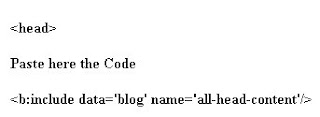
2. For the websites. Just upload the HTML file prepared by Google to the root directory of your blog. (This is not applicable to blogger )
Save the template then click the button "verify" when you return to Webmaster Tool.
After your site has been verified, click Add Sitemap. You can use either of the following:
http://YOURBLOGNAME.blogspot.com/rss.xml
or
http://YOURBLOGNAME.blogspot.com/atom.xml
If it doesn't work you can try the third one.
http://YOURBLOGNAME.blogspot.com/
Once you have added your sitemaps, you will received a confirmation reports that it is being generated but “may take several hours to update”. Congratulation!
If you want your site to be index within the day, you better join some social site's like Digg, delicious, technorati, etc. Those sites will help you a lot in traffic, ranking and crawling.
Subscribe to:
Post Comments (Atom)






















0 comments:
Post a Comment